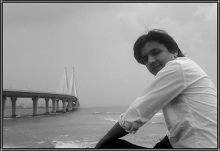What is Installation Testing ?
Checks the installing and uninstalling of the software in customer site.
Installation Testing: It is performed to verify if the software has been installed with all the necessary components and the application is working as expected. This is very important as installation would be the first user interaction with the end users.
Companies launch Beta Version just to ensure smoother transition to the actual product.
Installation Types:
The following are the installation types:- Silent Installation
- Attended Installation
- Unattended Installation
- Network Installation
- Clean Installation
- Automated Installation
Installation testing
is check that software application is successfully installed & it
is working as expected after installation. This is testing phase prior
to end users will firstly interact with the actual application. Installation testing
is also called as “Implementation Testing”. This is most important as
well as most interesting step in the Software testing life cycle.
Few points need to check in the prior to Installation testing:
Few points need to check in the prior to Installation testing:
- Verify the pre-requisites needed to software install the application if any.
- Installation should be run at default location & it should present to user with default location with user can able to change the default location.
- Verify that user should able to install software from different location like over network, online installation, installation from CD etc.
- Verify software installation without giving the administrative privileges.
- Verify to check working of Installer.exe is executing smoothly on clean state.
- Verify to check is the Installer.exe is calculating the disk space needed to successfully install the application prior to install the application.
- Verify the software installation on multiple platforms, before doing this need to confirm the supported list of platforms.
- Verify that successful “Silent installation”. In the Silent installation messages in the process of installation are not displayed on UI, all messages are added in log files and based on messages occurred is used as input in the installation process.
- Verify if the Interactive installation, GUI screen presented to user & user needs to provide input parameters in installation. This is majorly used in product installation.
- Verify that after successful installation of software is it working as per mention in specification document & meet user needs.
- Upon un-installation of software application check for the all previously installed files and registry entries are removed or not.
- Verify that is user able to uninstall or repair the software application.