So What is Defect Life Cycle ?
New : Tester found new bug and report it to test lead .
Open : Team Lead open this bug and assign to the developer .
Assign : Developer has three choices after assigning the big.
1. Reject : He can say that this is not a bug because of some hardware or other problems you might getting defect in application .
2. Differed : He can postpone bug fixing according to priority of bug .
3. Duplicate : If the bug is repeated twice or the two bugs mention the same concept of the bug , then one bug status is changed to "Duplicate".
Fixed : If there are no such conditions like reject , duplicate the developer has to fix the bug .
Re-Testing : Re-test the whole application to find the defects if the defect is still there. In case there is a bug present , they will re-open the bug and if bug is not there it will move to verify.
Re- Open : If defect raised during re-testing we re- open the bug .
Verify : Test whole application (Regression ).
Close : Close the application .
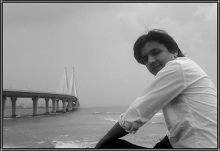



.jpg)

.jpg)













